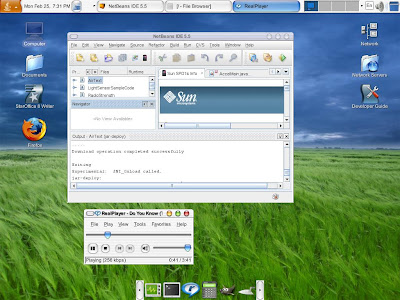Solaris UNIX: How to Setup DNS Client configuration name server
So how do you set DNS namserver under Sun Solaris UNIX system? The resolver is a set of routines in the C library that provide access to the Internet Domain Name System (DNS). The resolver configuration file contains information that is read by the resolver routines the first time they are invoked by a process. The file is designed to be human readable and contains a list of keywords with values that provide various types of resolver information.
Internet address (in dot notation) of a name server that the resolver should query. Up to MAXNS (currently 3, see ) name servers may be listed, one per keyword. If there are multiple servers, the resolver library queries them in the order listed. To configure Solaris nameserver edit or modify /etc/resolv.conf file.
DNS Client Setup
First Create the file called /etc/resolv.conf - which includes the primary and secondary DNS server IP address for Solaris system, it can be your own DNS server or your ISPs DNS server:
# touch /etc/resolv.conf